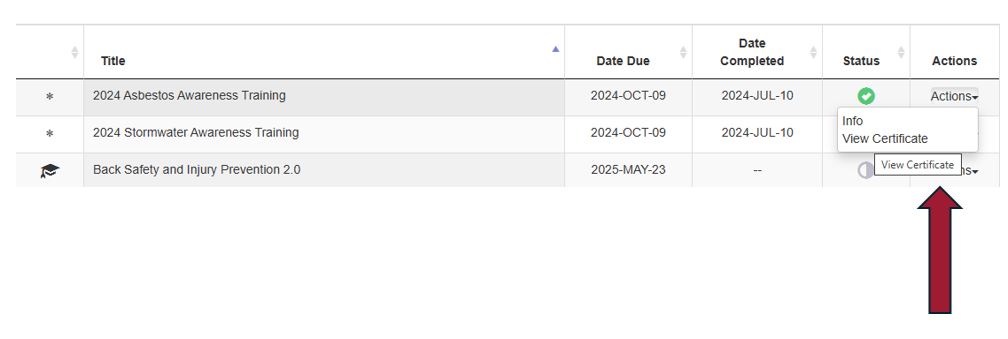1. Access Training Academy from the menu located at the bottom of the EHS website.
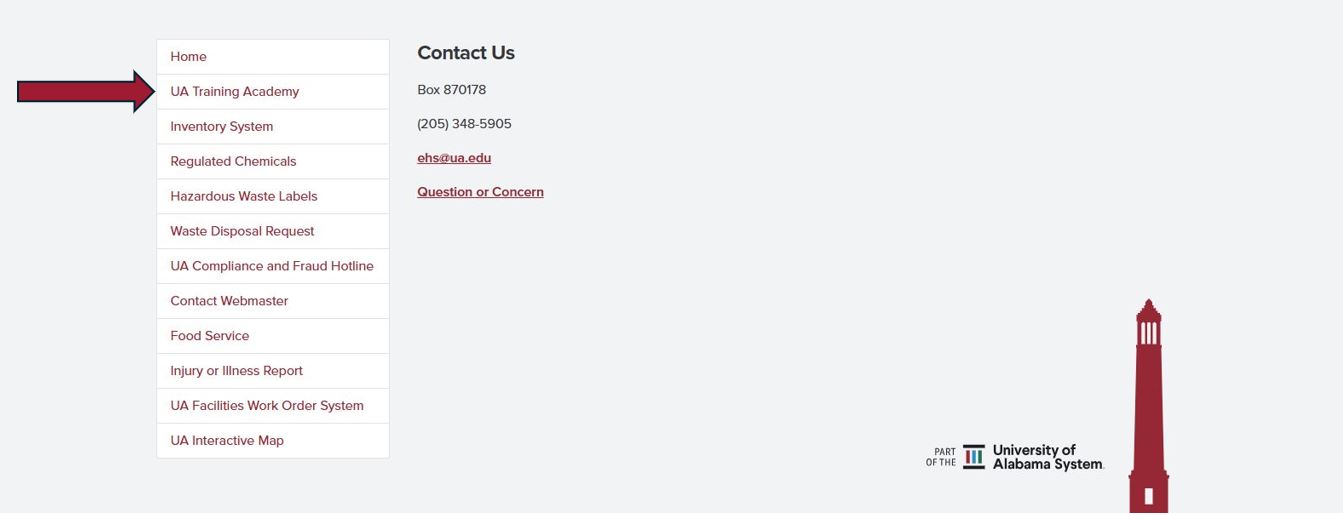
2. Log into the Training Academy with your myBama username and CWID.
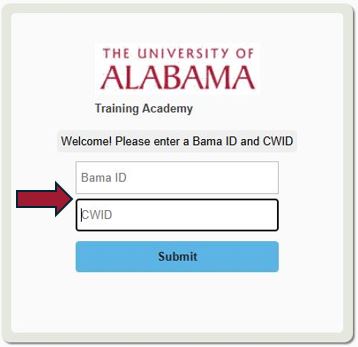
3. Select your lab by PI’s name from the menu on the left to expand.

4. Select the “View Transcript” dropdown box for current training or full transcript.

5. A print screen of the transcript page can be saved and uploaded for training documentation.
BE SURE THAT YOUR NAME IS VISIBLE IN THE PRINT SCREEN TAKEN AS PROOF OF TRAINING.
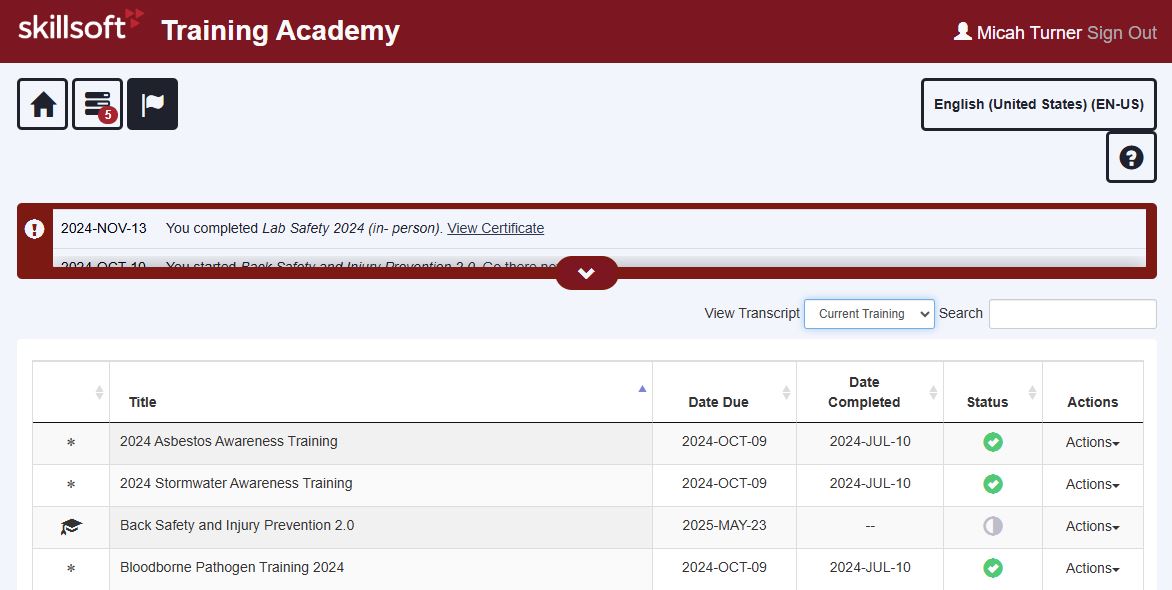
6. Individual course completion certificates can be printed under the Actions column on the far right. Click the dropdown and select “View Certificate”.
NOTE: ONLY COMPLETED COURSES WILL HAVE A CERTIFICATE AVAILABLE.