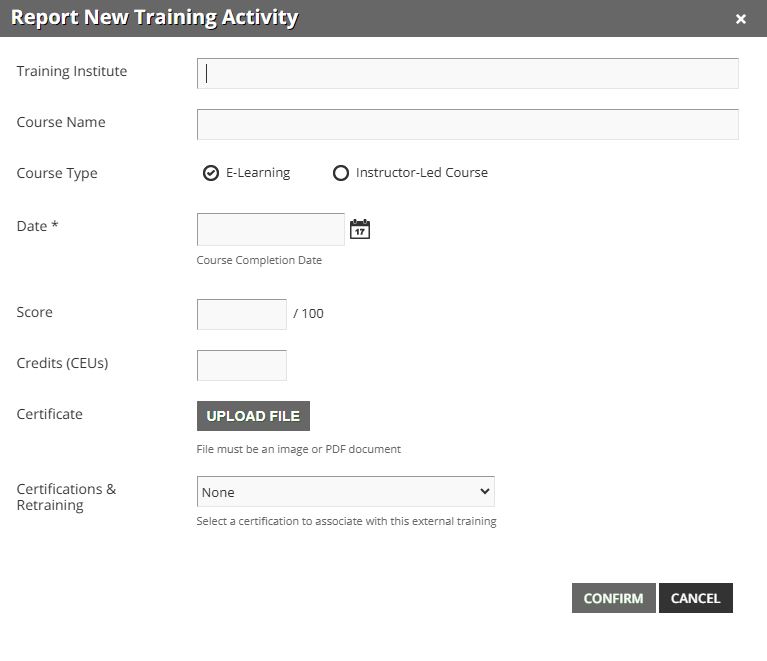1. Log into UA LMS through myBama.
2. Click on the 3 horizontal lines beside the UA LMS logo at the top left of your screen to open up your user menu.
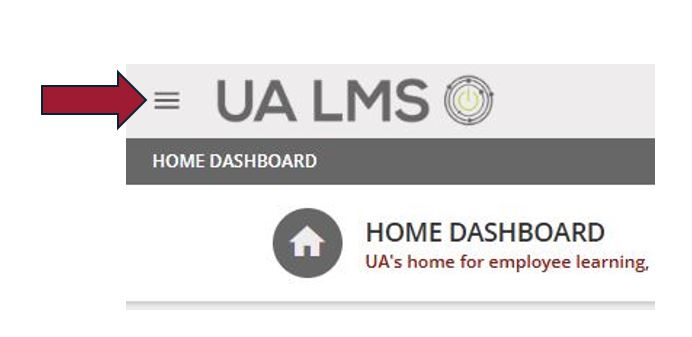
3. Select “Learning Transcript” from the user menu as shown to the right.
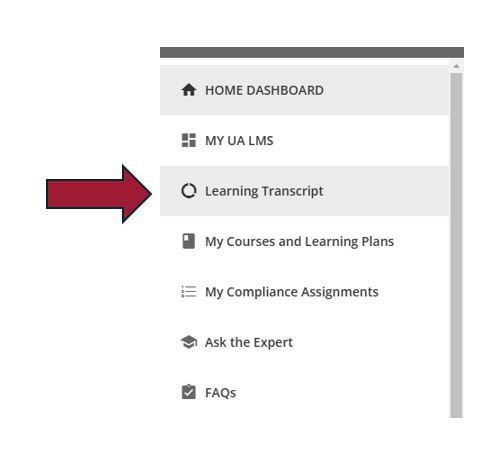
4. Select “External Training” from left side menu.
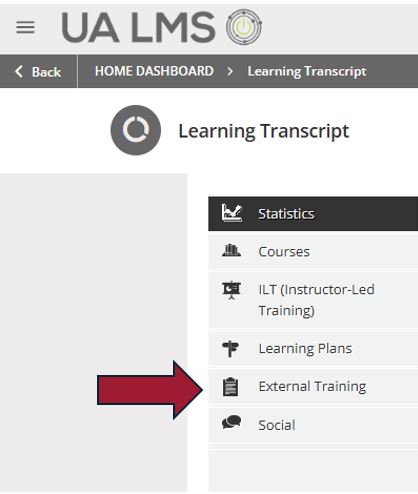
5. Click the button to create a “New Activity”.
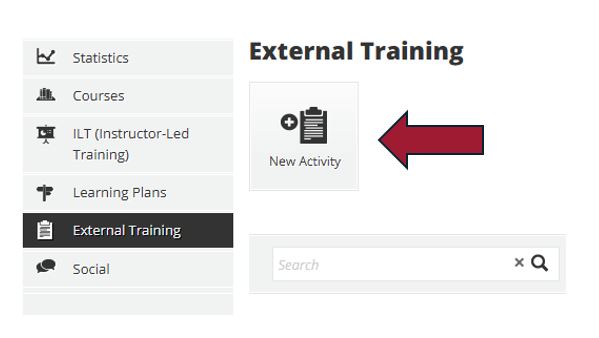
6. Enter the information from your completed external training as prompted. If you were given a certificate of completion, you may upload it as a photo or PDF using the “Upload File” button shown above.
CLICK CONFIRM TO SUBMIT YOUR EXTERNAL TRAINING REPORT.