1. Log into UA SciShield by selecting Inventory System at the bottom of the EHS website or navigate directly to ua.scishield.com.
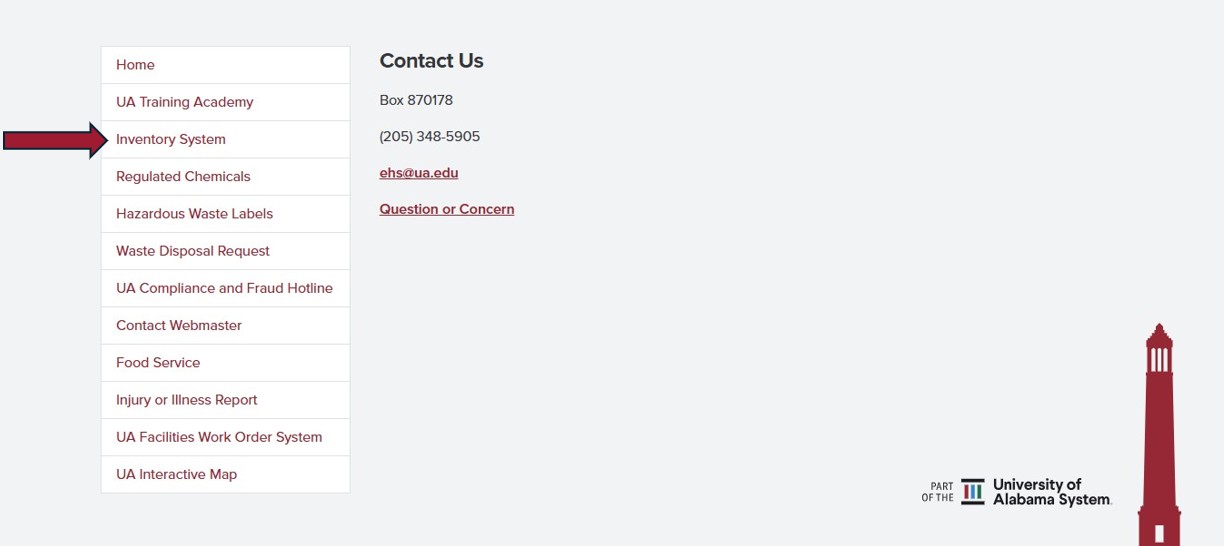
2. Log into SciShield with your myBama credentials.
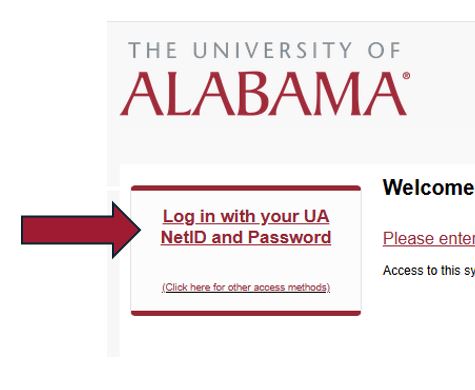
3. Select your lab by PI’s name from the left side menu to expand.
4. Select “View Lab Profile” to access the lab group’s SciShield profile information.
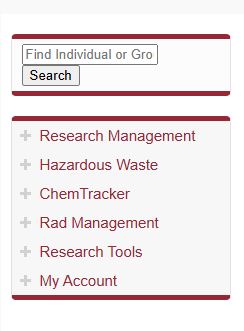
5. Select “Documents” from the submenu at the top.
6. Select “Attach a New Document”.
7. Complete the “Submit Document” form and attach the file by selecting “Choose File”, then “Submit”.
EHS RECOMMENDS NAMING THE ATTACHED DOCUMENT IN A SPECIFIC FORMAT SUCH AS FirstName LastName_Safety Training Description.
(Example: Jane Doe_Safety Training Transcript 2025)