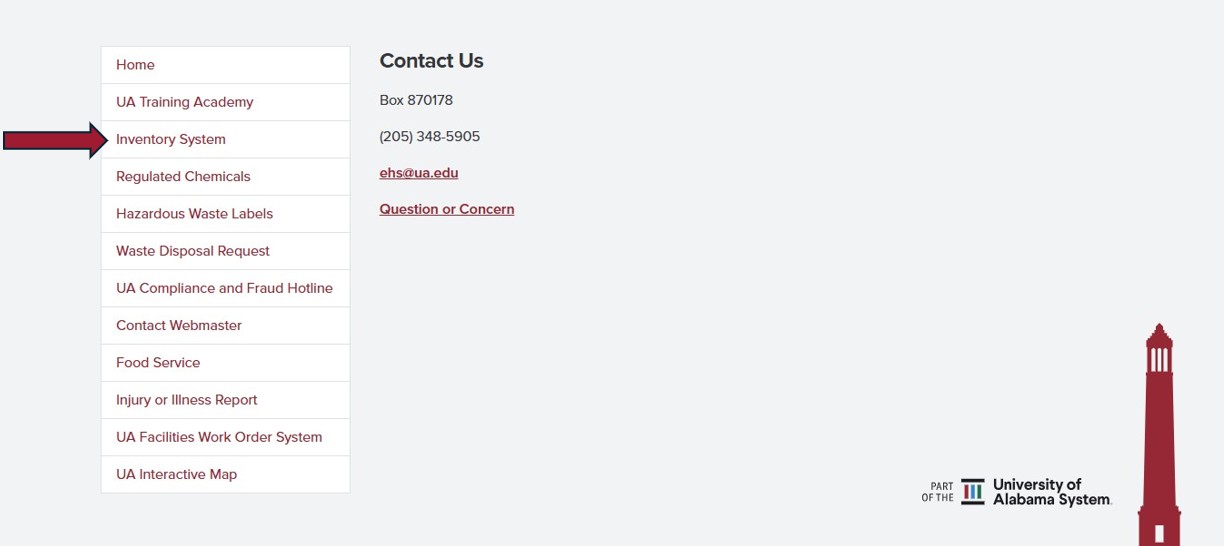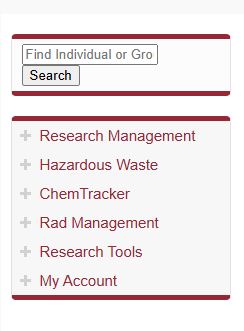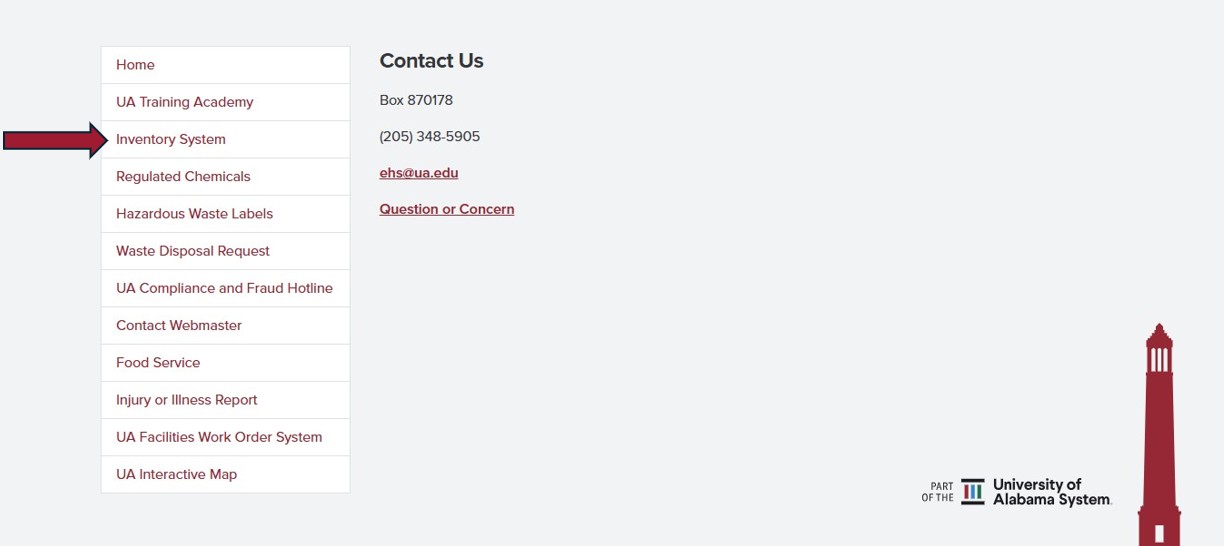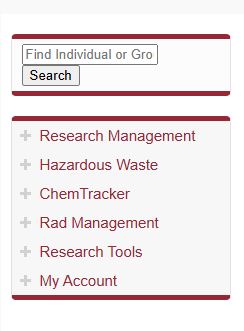Instructions for Viewing Training Documentation Through SciShield Once Uploaded
1. Log into UA SciShield by going ua.scishield.com or navigating to Inventory System at the bottom the EHS website.
2. Select your lab by PI’s name from the left side menu to expand.
3. Select “View Lab Profile” to access the lab group’s SciShield profile information.
4. Select “Documents” from the submenu at the top.
5. All documents added by lab group members and uploaded to the group profile can be accessed.
6. Select desired file to view.